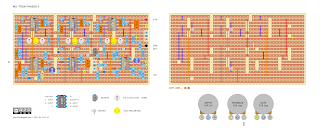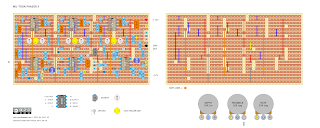After a couple of posts about workbench tools etc, I thought perhaps it's time for a guide on where to start, as the internet is a big place full of opinions (now including mine).
Sometimes it's hard to work out what one actually needs and why they are needed. The idea of saving money by building your own pedals might soon disappear.
THE BASICS REQUIRED FOR ANY DIY GUITAR FX BUILD
You can't finish a build without these;
- a soldering iron - ideally one with a stand, replaceable tip and adjustable temperature in the 30-50w range.
- a tip cleaner for the soldering iron. I prefer a brass cleaning ball over the damp sponge.
- solder - I use 0.71mm as I find it more precise than the 1mm variety.
- flux - you will make mistakes that need to be unsoldered and re-soldered. Without flux, this becomes a nightmare. Watch this video if you are unsure about the wonders of flux.
- a solder sucker or desoldering braid - see comment above; mistakes will be made. Get a semi-decent solder sucker; the cheap ones are frustrating to use.
- small pair of side cutters and a pair of pliers (which can double as wire strippers if you are really, really careful).
- small craft or Stanley knife.
- spanners or a smaller shifting spanner.
- a drill with a stepped bit if the enclosures you're using are not pre-drilled.
- a magnifying glass - this is essential when starting out unless you have amazing eyesight. This is for checking the solder side of vero boards to ensure that there are no solder bridges and, in some cases missed components. It's easy to miss the leg of an IC socket on a crowded board.
- for safety reasons, I probably should also mention an extractor fan. Breathing fumes is not good for your health, probably quite bad.
TIME FOR TESTING YOUR CIRCUIT
Now, this is where it gets more interesting. While the tools above will get a basic build done, if anything goes wrong, which it inevitably will at some stage, nothing there will help you test the circuit and find faults.
This becomes really apparent when staring at your first build, wondering why it doesn't work, and not having a clue where to begin.
Basic test equipment;
- a digital multimeter - ideally one with a continuity tester (it beeps if things are connected). An expensive multimeter is not required for guitar pedals.
- an audio probe (google it), unless you have an oscilloscope; this is the only way to follow the signal path in an attempt to find out where things have gone wrong.
When asking for help on forums / social media, the first thing people usually want is photos, a schematic/build docs and voltages on semiconductors. And for a good reason too.
NEXT STEPS
So now you have the basics sorted - things are going well, but you'd like to build something with germanium transistors, and the internet is yet again full of opinions and magical terms such as leakage and hfe.
A multimeter just won't cut it when measuring germanium transistors, and for the most part, they don't do a very good job on silicon either.
There are two affordable choices;
- a cheap multi-function tester - link to tester here. These things are so cheap one could easily assume that they don't work. Well they do, and for the money, they're great. They test all sorts of things, including diodes, capacitors, resistors etc.
Either of these will tell you enough about your transistors to give you an idea of how they shape up. Nothing beats testing them in the circuit, as I have often found that the transistors that are supposedly the 'wrong' transistors actually work just fine and sound great.
FURTHER DOWN THE RABBIT HOLE OF DIY EFFECTS
By now, you probably realise that making pedals may not have actually been a cheaper option than buying them after all. So what next?
- get a breadboard - why? testing before committing to soldering becomes really obvious once you make a few pedals and start to test different components, fine-tuning them to suit your taste.
- make a test rig - well, if you have a breadboard, you need a test rig right? Everyone seems to have their own way of building a test rig - it's basically some form of enclosure that's easy to plug into your amp and attach the circuit to before boxing a circuit or while it's still on a breadboard.
BUT WAIT, THERE'S MORE
This is like the holy trinity of non-essential and potentially expensive tools. They make the experience of building pedals just that much better - I think they are worth it if you have the space, money and intention to build a lot of pedals.
MISCELLANEOUS EXTRAS
- extractor for solder fumes
- a small test amp that you don't care what happens to it, and/or a small monitor speaker
- circuit clamp / strange third-hand clamp things
- a craft mat for cutting / working on
- an old laptop / PC on your workbench, as you will be googling all sorts of things while you work out where you went wrong, or just for looking at layouts while you build them
- and a bunch of other things that I can't remember right now, miscellaneous accessories that you will no doubt want along the way - I'm not even going to go near component storage
WHAT TO BUY & WHERE TO BUY PARTS FOR PEDALS
A common question and this is really too much to even try and answer, but I will leave you with some simple advice.
- there's nothing wrong with using plain old 1/4watt metal film resistors - they're cheap and plentiful
- greenie caps are fine, as are regular box caps and MLCC - like metal film resistors, there's nothing wrong with generic capacitors from a good quality supplier.
- check the physical dimensions of capacitors before buying them, as you might mistakenly buy huge ones that don't fit (large voltage ratings can be a giveaway for this, especially for electrolytics)
- don't buy JFETs, germanium transistors or germanium diodes off eBay from China - from my experience they are often fake
- don't stress about having the exact part number for standard silicon transistors, as it hardly ever matters, so long as they're similar hfe (broadly low, medium or high gain)
- Tayda is fine for most things
- RS Electronics is great if you live in Australia. I also resort to local stores that clearly have a lot of cheap imported parts sold at a hefty markup (Jaycar). Altronics is a step up from Jaycar if you have one nearby.